Blog Posts
- Consider Printer Running Costs Before Buying
- Compatible vs Genuine Cartridges
- High Yield Cartridges
- Understanding Page Yield
- Inkjet Printer Buying Guide
- How to Extend Printer Life
- Laser Print Quality Problems
- Shelf life & how to store cartridges
- My Brother Printer Toner Does Not Fit!
- Removing Ink Cartridge Seals
- What are Remanufactured Cartridges?
- Making Prints Last Longer
Consider Printer Running Costs Before Buying

Research finds that low-end printers have the worst total cost of ownership with OEM cartridges.
PC World has found that customers looking for cheap printing by purchasing low-cost laser printers will often end up paying much more than those that opt for more expensive machines.
“Buying toner for a cheap color laser printer is a bit like dining at a trendy new restaurant where you pay $30 for a plate with three shrimp,” wrote Melissa Riofrio. “Cheap color lasers have the most expensive toner, which comes in low-capacity cartridges that print 2000 pages at the most.”
She tested and compared several different Dell model printers, and noted the Dell 1250c had the highest cost toner of any they tested. At $50 per black toner cartridge and a standard output of 700 pages, the printer worked out at 7.1 cents per page. Colour meanwhile cost as much as 31 cents a page.
The conclusion may prove advantageous to the aftermarket, since users are able to buy low-cost machines and enjoy much lower prices through third party remanufactured and refilled products.
Riofrio also criticized low cost machines for having very slow printing speeds and poor quality when it came to colour photo printing. She recommended that only users who printed infrequently and didn’t mind waiting should invest in low-end machines.
“The color laser printers we’ve tested that perform the best-print quickly, produce nice images, go easy on toner costs-are designed for higher-volume situations, such as a workgroup in a busy office, and have higher purchase prices to match,” she concluded.
“Interestingly, Dell, the same company that makes the disappointingly slow and costly 1250c color laser, also makes our current top-rated models, the speedy 5130cdn and 3130cn.”
Source: Therecycler.com
Most people never consider the cartridge costs of the printer they are about to purchase!
Price the genuine cartridges - do they cost more to replace than the printer itself?
Check if compatible cartridges are available for the printer in question - This can greatly reduce costs even further.
Avoid printers that use only 2 cartridges at all costs! Go for one that uses 4 or more cartridges.
Read more about why 2 cartridge printers are the most expensive to run.
Compatible vs Genuine Cartridges

Compatible vs Genuine Cartridges
YES! Our Genuine cartridges are the same Genuine cartridges you will find in computer & office supply retailers across the county, no tricks just low prices.
YES! Our Compatible cartridges contain the same amount of ink or toner powder and have the same page yield as their genuine equivalent.
So what's the difference?
Genuine Also known as: Original, OEM
These are the original brand cartridges produced by your printer manufacturer. The advantages of Genuine cartridges is their lower failure rates, immunity to firmware update issues and print longevity when used in conjunction with genuine photo paper. Key disadvantage is the cost of replacement.
Compatible Also known as: Generic Brand, Non-Original, Non-Genuine, Aftermarket
These are produced to original spec by a 3rd party independent cartridge manufacturer, think generic medicine; same effect at a lower price. Every compatible we sell is manufactured to the highest international quality and environmental standards and backed by a host of our own guarantees to make trying them completely risk free. Read more about Our Guarantees. They will not damage your printer or void its warranty.
Try our compatible cartridges risk free...
All compatibles are sold with a 12 month warranty, if you are not satisfied with the performance of any of our compatible printer cartridges you can:
1) Have them replaced with an alternative generic brand until we find one that works for you.
You may nominate your preferred brand (if you have one) from the outset,
we have access to several different brands beyond our internally preferred brand.
2) Refund your money in full including postage and return costs OR;
3) Credit your purchase for you to use towards Genuine (original) cartridges.
That's out promise to you!
We recommend you choose Genuine cartridges over compatible cartridges if:
a) The printer is in a mission-critical environment where no troubleshooting time can be afforded if there is a problem
b) You are printing photos on an inkjet printer to be placed in an album and print vibrancy and longevity is required*
*Canon say you will get 100 years album life with their selected range of ChromaLife100 inks, but ONLY if you use their Genuine ink in conjunction with their Genuine Photo Papers. We think this would be hard to call them on in 100 years, nevertheless that's their claim.
High Yield Cartridges
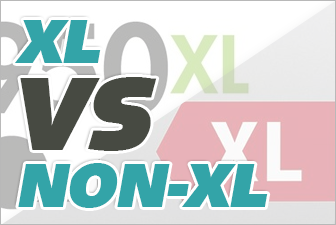
Should you buy high yield or XL cartridges if they are available?
It's a questions everybody asks, the answer is always High Yield. Even though the cost might seem to be double in some cases, it's actually not...
If the budget can stretch a little further upfront, the high yield or XL version of the particular cartridge always works out cheaper in the long run.
A number of manufactures such as Brother, HP & Lexmark have now adopted the term "XL" to denote their high capacity cartridges.
These cartridges are the same physical size but typically contain twice the amount of ink (see individual page yields to compare) as their normal or non-XL versions.
This is because they contain more ink which brings your cost per page down. Furthermore a longer lasting cartridge means less orders, the less orders, the less delivery costs you’re paying which also lowers your overall costs!
Not all printers have high yield options, so if yours does, take advantage of it! Read more on how page yields values are calculated.
Understanding Page Yield
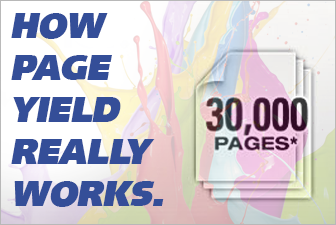
How many pages will it print?
Often not anywhere near the manufactures claimed yield, as these numbers are based on 5% coverage (industry standard), print something that covers 10% of the page for the life of the cartridge and you'll probably exhaust the cartridges in HALF the number of pages...
5% Coverage?
Manufactures measure these numbers in laboratory conditions with strict 5% page coverage in a continuous print situation (no ink or toner wastage from daily cleaning operations encountered with extended use)
Furthermore, 5% is not necessarily 5%...
The STMC (Standardized Test Methods Committee) stipulates the 5% page to be customised to specific printers because printer effeciency varies greatly. There is no universal test page that represents 5% coverage for all machines, making it difficult to demonstrate what 5% page coverage looks like.
i.e. a 500 page yield canon cartridge and a 500 page yield HP cartridge will necessarily give the same yield.
So how much ink / toner is in the cartridge?
It seems obvious that a more accurate to way to compare yields would be to compare the physical amount of ink or toner in a cartridge in milliliters or grams, but this is flawed too. Some printers are more efficient than others in the way ink and toner usage during warm up, purge and cleaning operations is managed.
The solution:
Everyone’s' printing habits are different, just aim for the highest page yield or ink content numbers you can manage - you will not get the exact numbers quoted, but it will still be higher number overall.
As first mentioned, high yield cartridges where available are always more economical on a cost per page basis than standard yield versions.
YES! Our compatible brands do contain the same amount of ink / toner as their genuine equivalent.
Our toner yield is the same as the genuine brands. Some people question this, reasoning the only way we can maintain such low prices on compatible products is by providing an inferior, lesser filled product. We can assure you this is NOT the case
.
Inkjet Printer Buying Guide

Inkjet printers can generally be divided into two groups; ones that use a 2 cartridge ink system, and ones that use a 4+ cartridge system. Let's find out about both and which type is best:
2 Cartridge System
1 x Black + 1 Combined Colour Cartridge

Inside a single unit "Color" cartridge you have 3 seperate chambers, one each of cyan, magenta & yellow.
4 Cartridge System
1 x Black + 3 Seperate Colours

The 3 colours required to mix any colour in this printer are soldseparately. Only change what you use = less wastage and more ink.
Why it matters
To continue printing blue in the 2 cartridge printer, you must change the colour cartridge, WASTING the Magenta & Yellow chambers of ink. In the 4 ink machine you can just individually change the blue (cyan) cartridge and continue on without throwing away the other perfectly good colours.Most people have a dominant colour in the documents the print, we know this because users of 4 ink machines rarely find the levels of ink in all four separate cartridges go down evenly.This is an extreme example to demonstrate what happens when printing a run of one predominant colour text or images
So why do manufactures still make 2-cartridge machines?
1) They're cheaper to make - They do not have a printhead inside (the expensive bit!)
The printheads for these machines are sold as part of the cartridge, which makes the cartridges very expensive.
2) They can take a small loss on the printer and (attempt) to lock you in to the ongoing purchase of high priced consumables.
This formula adds up to a cartridges that cost more to replace than the printer!
With think changing the printhead every time you change a cartridge is as bonkers as buying a new fuel tank every time you need to fill up your car. For this reason we are strong advocates of the multiple separate cartridge printers.
Pay a bit more upfront for the printer (usually only $30 or so) and enjoy a machine with cheaper running costs!
In the market for a new printer?
EVEN if you are not, it's often cheaper to ditch a 2 ink printer and buy a new 4 ink printer than it would be to buy a couple of sets of genuine cartridges for a 2 ink machine so it should pay for itself very quickly!
How to Extend Printer Life
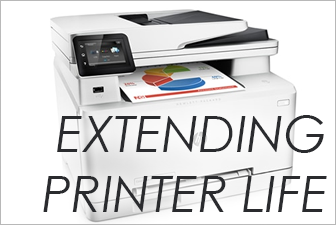
There are a few simple things you can be mindful of to keep your printer in top shape:
Ensure your paper trays are always closed when the printer is not in use.
This keeps dust from settling and being carried in and clogging internal rollers.
Always turn your printer off when not in use.
This ensures the cartridges return to their capped positions sealed from the air.
Your printer should always have a cartridge in it!
Do not remove empty cartridges if you are not replacing it with a new one.
This keeps the ink in the printhead from drying out, clogging the nozzles.
This could destroy your printhead, often more expensive than an entire new printer!
Printer cartridges that have the printheads integrated into the cartridge itself (most HP, Lexmark, Dell, some Canon) should not be opened from their packaging if they are not to be immediately installed.
Laser Print Quality Problems
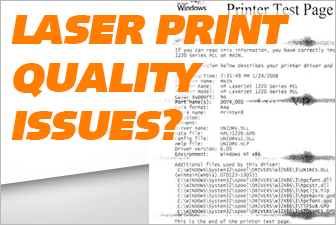
Laser Printers are complicated machines, when they age things can go wrong - mostly to do with the Drum Unit. Are you experiencing any of the problems listed below?
• Dots or imperfections that repeat down the page
The result of a chipped drum surface, can be caused by paperclips, staples etc that tend to find their way into office printers.
• Gray page with toner powder residue visible on the drum
Drum units contain a wiper blade designed to remove excess toner from the printing process, over time these blades tend to stiffen.
• Light gray smears over the page, tracks down one or both sides of the page
These are purely symptoms of wear and tear, most printers drum life is 10 times that of the laser toner cartridge itself - if you have used this many toners the drum will probably be due for replacement.
Yes? It's time to replace it. There is no economical or reliable way to repair a damaged or worn out unit.
Find what you need in our Image & Drum Unit category
Most printers have a separate warning light for drum replacement, look for this for confirmation of the problem before replacing it as they can be quite expensive.
TIP! Most entry level laser printers it is often more cost effective to just replace the whole machine so make sure you check the price of the new drum vs a new printer first!
Shelf life & how to store cartridges

We are often asked about the shelf or storage life of our cartridges and if they have an expiry date.
Generally, shelf life from date of purchase is about 24 months.
There are a few other points to consider:
- To get the most out of your shelf life, cartridges must be stored out of direct sunlight in a cool place. An office draw or cupboard is perfect.
- Toner cartridges are especially venerable to prolonged hot or humid storage environments, which causes the toner powder go solid.
We recommend NOT buying any more than 1 years supply of cartridges at a time to avoid storage issues.
This also ensures your cartridges do not go out of warranty before you have installed them. Warranty is 12 months from date or purchase not installation.
My Brother Printer Toner Does Not Fit!

Every laser printer has a drum or image unit. Sometimes this is part of the cartridge and sometimes it is seperate. In the case of printers with seperate drum units, the drum usually lives inside the machine and is not disturbed when changing a toner.
HOWEVER, most Brother Mono (B&W) Laser Printers are different! Just for fun!
- The toner clips into the drum unit itself.
- When you change a toner, you remove the whole unit from the machine.
This is the point where people get confused and see thier new toner not being the same size as the one they have removed from thier machine because they are comparing a toner to a toner/drum!
- You must unclip and seperate the toner from the drum unit, install the new toner into the drum unit and replace the unit back into the machine
Don't throw away the drum unit! They are often more expensive to replace than the printer itself. Drum units are NEVER supplied as part of a toner replacement regardless of whether you purchasing Genuine or Compatible toner.
Removing Ink Cartridge Seals

This is the yellow strip on the top of an ink cartridge. It covers the air hole on the top to prevent evaporation and leakage before installation. Removing the seal release the vacuum and allows the ink to flow through to the print head.
Remove the seal carefully! Ripping it off could cause ink to spill out everywhere!
Slowly peel it back being carefull not to squeeze the cartridge sides when you are holding it.
If you need to re-seal an ink cartridge for use later on, re-install the protection cap if provided & wrap the whole cartridge tightly in cling film. Store upright in a dark place.
If the ink cartridge seal is not removed properly the printer may continue to print using up the residual ink in the head or carrier, it will then begin to suck air an you could damage your printhead!




